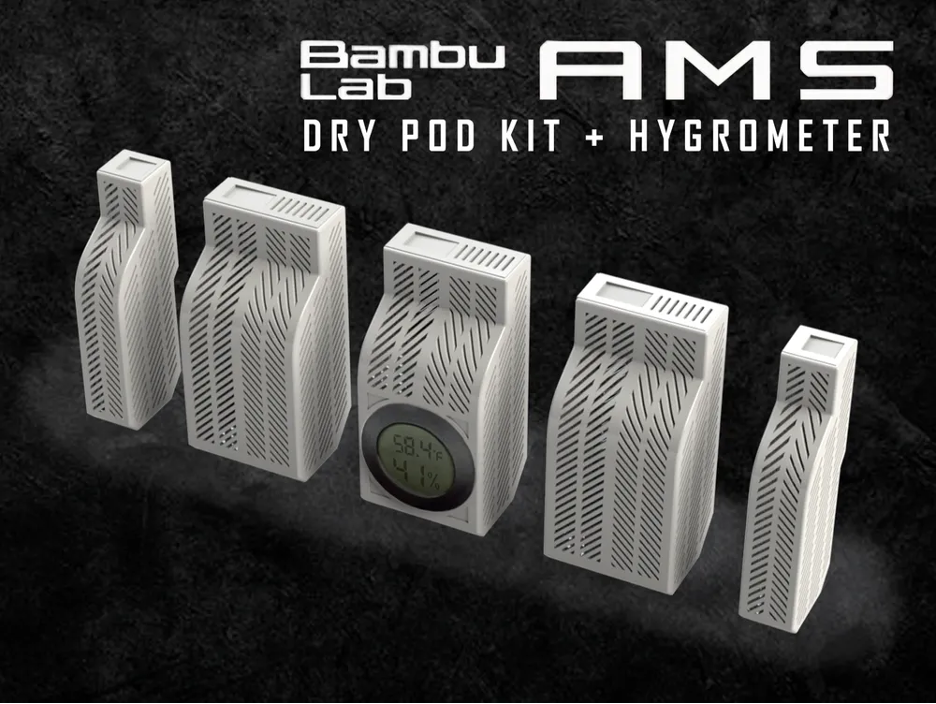5 Must-Print’s for Your New Bambu Lab P1S
Now that you have your Bambu Lab P1S with AMS set up and ready to print, there are a few items you should start off with printing that will help make your printing experience better. Here are a few of the items we printed when we got our P1S.
AMS Dry Pod Kit + Full Hygrometer Reading Area
From FLAP_Design
3D printing can be very sensitive to temperature and especially humidity. Filament, such as PLA, can become brittle and is prone to stringing when printing if the humidity is too high. There are several ways to keep this from happening. You can dry your filament, store it in air-tight containers or vacuum bags and you can use desiccant beads. I have chosen a combination of all of these.
When I first set up my P1S, the hygrometer showed close to 50% humidity inside the AMS (the same as ambient humidity in the basement). After printing these and filling them with desiccant beads, I have managed to get the humidity down between 20 and 30%. My other printer, a Creality Ender 3 S1, has trouble printing in such humidity, often leaving prints that are stringy. Drying the filament first helps, but I would highly recommend putting desiccant beads inside the AMS. There are a lot of choices out there, but this is the one I chose to print. I bought the hygrometer from Amazon for less than $3.
Bambu Lab P1S Wyze Cam 3/3 Pro Camera Mount
From 3DPODesigns
The P1S comes with a built-in camera to monitor your prints, but the view is limited and the refresh rate is terrible. If you want to watch your prints in real-time, I would suggest adding a camera. The Wyze Cam is an inexpensive wifi-connected camera. We have more than 20 Wyze cameras up around our house which we use for security cameras. We have been very happy with them. This mount will fit the Wyze Cam v3 or v4. I would recommend the v4 because it has 2K resolution.
Wyze cameras can be purchased from Amazon or from Wyze.com
The view from the camera mounted on the top of the printer is great and the Wyze cameras give a pretty decent view.

v.4.1.BL AMS Feeder Protector Saver Filament Guide
From eds_3d_shop
While most of us shouldn’t have to worry about AMS wear for a while, printing with abrasive materials can wear down the AMS feeder guide. Printing a set of these with PETG or ABS should provide a little extra protection and cause a little less wear. Besides, they look cool too!
Universal Desiccant Holders
From 123ethanchan
If you choose to use vacuum sealed bags to store your spools of filament like I did, using something like this should provide a little extra protection from moisture. There are a lot of designs available, but this is the one I chose. It printed quickly and smoothly. It is smaller than some, but it fits in most spools.
Bambu P1S Poop chute - no magnets
From 3D Printbit
Last, but surely not least, you need somewhere to catch all the poop from your color prints. The P1S with AMS likes to poop a lot. When you change between colors, the P1S extrudes a preset amount of filament to make sure the colors don’t bleed. This can be adjusted, but it is necessary for the machine to poop to keep your prints looking clean. There are a lot of different designs, but this is the one I chose because it is simple and printed quickly. It isn’t necessarily sturdy, but it does the job.